BBS MONTHLY BUZZ-A monthly email newsletter from Best Business Strategies
September 2025: In this issue
- How To Back Up Sage 50 Automatically
- What is Sage Security Shield?
- Best Business Strategies Referral Program
- Do You Use Email Marketing?
💻To ensure an optimal experience on our website and all attached links, we recommend utilizing either Google Chrome or Microsoft Edge as your web browser.
How To Back Up Sage 50 Automatically
Before You Begin
‼️The user who is setting up the backup must have security access to back up the company. This user’s security access under User Security > Company > File > Backup should be set to Full Access.
‼️Important! The backup can’t run if other users are logged into the company. Ensure that you schedule the backup when users are not accessing the company. Also, make sure all users are aware of the backup schedule so they do not access the company or run Sage 50 processes during this time.
How to Access the Automatic Backup Module
From within Sage 50:
Open the company you want to back up.
Go to File>Automatic Backup or select Automate Backups on the System Navigation Center.
From outside of Sage 50:
Click the Sage 50 Automatic Backup Configuration icon located on your computer desktop.

You will need to follow the prompts:
✅Browse for your company name.
✅Enter where you want the backup to save. (This could be OneDrive, your desktop, an external hard drive, or saved to a third party like Enveloc Remote Backup Service.
✅You will then need to enter your user name and password. Select Verify User Details Button.
✅Next, select backup settings.
✅Once you have entered the above information, the schedule button at the top should activate.
💡If the Schedule button is disabled, that means either: a) you don’t have Microsoft Scheduler installed, or b) you have yet to create a configuration file in Sage 50 Automatic Backup.
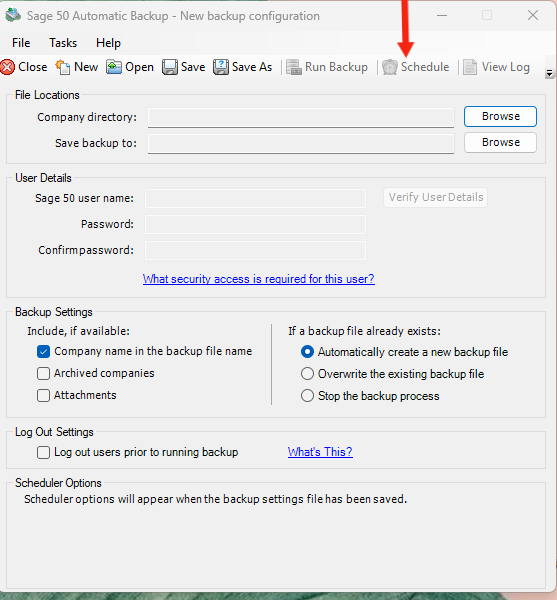
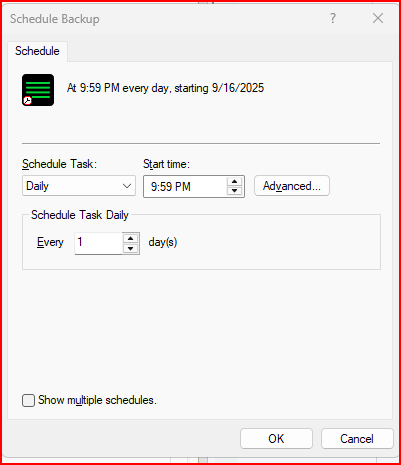
✅On the Schedule Backup window, enter the time and how often you want the backup to occur.
✅Click OK.
✅Enter your Windows user name and password. Microsoft Scheduler requires this to create a scheduled task. Click OK.
✅Click Close to close the Sage 50 Automatic Backup window.
✅Your backup should run when you set it to run, using the parameters you defined in Sage 50 Automatic Backup.
💡Note: You can verify if the backup was created successfully by starting Sage 50 Automatic Backup, opening your configuration file, and clicking View Log. It is best to check periodically to ensure that your backups are being created successfully.
‼️Important! All users should be logged out of the company before the scheduled backup will work.
What is Sage Security Shield?
Security Shield is an industry-first security suite that empowers small and medium-sized businesses to take control of their business identity protection quickly. It’s the only product in the market to offer both award-winning cyber threat protection and internal fraud security—and it’s included at no additional cost with your Sage 50 active subscription.
Why should you enable Security Shield?
The criminals behind today’s cyber threats and identity crimes
increasingly target small- and medium-sized businesses (SMBs). That’s
because those businesses have more money than most individuals but
fewer resources to counter cyber attacks than large corporations.
Protecting your organization requires outside expertise.
Security Shield Services Include:
- Business Dark Web Monitoring- Continuously scans illegal forums for your business information, such as Employer Identification Number (EIN), domain, D-U-N-S Number, and credit card account numbers.
•Business Credit Score and Report Monitoring – Monitor your business’s credit details to ensure your business is protected and confidently manage your company’s creditworthiness.
•Identify Restoration and Incident Response- Access a dedicated resolution specialist to restore your business identity if it’s been stolen. Have a plan for unforeseen security incidents and get proven support for a fast, effective response.
Call☎️ 888-407-6137 to activate Sage Security Shield
Best Business Strategies Referral Program
If You Have a Friend who is Unhappy with QuickBooks, Refer Them & Earn $$
Your friend must be a NEW USER to Sage 50. If they purchase Sage 50 from Best Business Strategies, you will earn: $25.00 for a Pro, $75.00 for a Premium, & $100.00 for a Quantum.
Your friend will enjoy 20% off the MSRP on Sage 50 software from Best Business Strategies — and if they act fast, Sage is offering FREE QuickBooks conversions all through September. It’s the perfect time to switch and save!
How Does the Referral Program Work?
When buying online, on the checkout page, your friend must enter your name and email. Once the order is processed, we will contact you regarding your reward.
or
Please email us and let us know you referred a friend. When they make a purchase, we will send you a check.
The Love Story is Over for QuickBooks Online

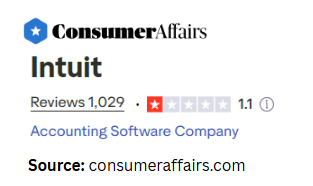
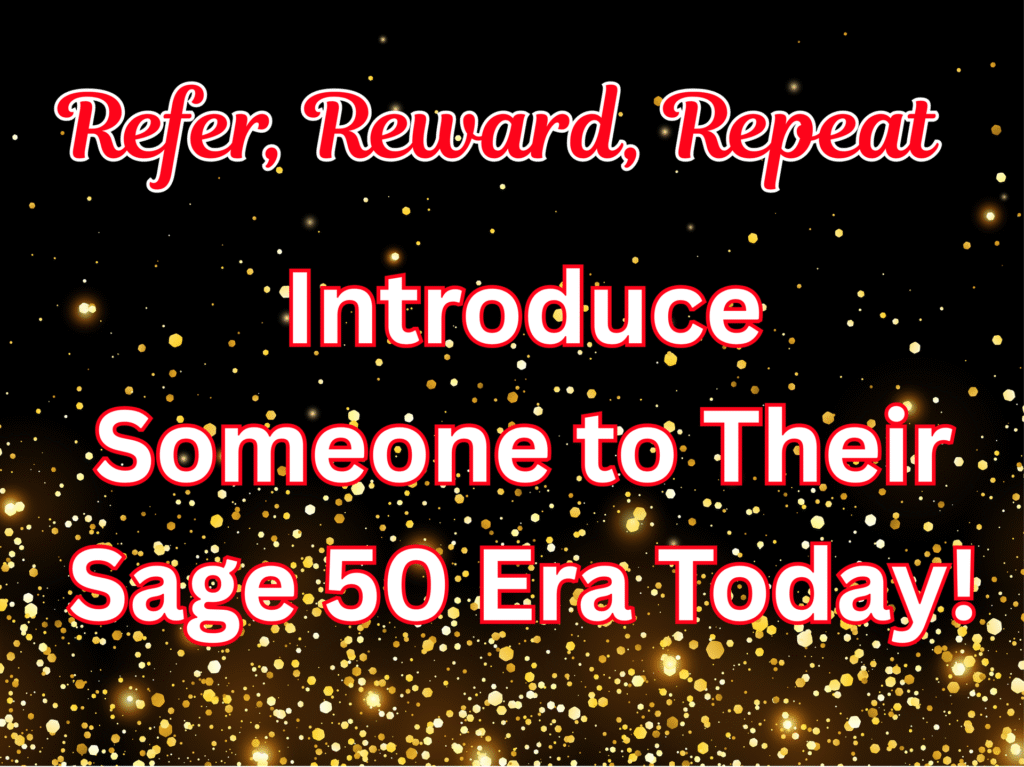
Do You Utilize Email Marketing?
In today’s digital-focused environment, businesses have numerous ways to connect with their audiences. However, few methods are as effective, cost-efficient, and versatile as email marketing.
Email Marketing Has a Strong ROI! Email generates $42.00 for every $1.00 spent!
source:Statista
Reasons Why Email Marketing Is Effective Beyond Its Cost-Effectiveness:
Personalized Messaging–
Speak directly to your audience with tailored content that drives clicks and builds trust.
Customer Loyalty–
Stay top-of-mind with consistent, valuable communication that keeps your brand relevant.
Instant Reach–
Launch campaigns fast and connect with customers wherever they are—mobile, desktop, anytime.
Lead Generation Made Easy–
Turn subscribers into buyers with intelligent automation and nurturing strategies.
SEO & Traffic Benefits–
Drive qualified traffic to your site and boost your search visibility.
Why We Use Act! E-marketing at Best Business Strategies
At Best Business Strategies, Act! E-marketing is our go-to solution for staying connected with you. It’s efficient, cost-effective, and reliable—making it the perfect tool for keeping you informed. We use Act! to create and send newsletters, urgent updates, and Sage 50 renewal reminders. The built-in templates make email creation fast and straightforward. While coming up with content can be the most challenging part, the new AI-powered writing assistant makes it easier than ever.
One of our favorite features? Marketing automation.
We’ve set up renewal reminder campaigns to go out two months before your renewal date. If the first email isn’t opened within 30 days, a follow-up is automatically sent—no extra effort required. Our renewal reminder process has been instrumental in retaining and growing our business — we currently hold one of the highest renewal rates among all Sage 50 Resellers
The New Act! Advantage Business Suite includes Act! CRM with built-in email marketing plus a full suite of marketing tools. Starting at $360.00!
Summary of Act! Key E-marketing Features:
•Email Marketing: Create and send professional emails using a drag-and-drop editor or pre-built templates.
•Marketing Automation: Design automated workflows to nurture leads and customers, trigger activities based on engagement, and score leads based on their interaction with campaigns.
•Drip Campaigns: Deliver a series of automated emails to prospects over time, guiding them through the sales funnel.
•Landing Pages & Surveys: Build custom landing pages and surveys to capture leads and gather customer information.
•Template Editor: A visual editor allows for the creation of customized email templates and landing pages.
•Tracking & Analytics: Monitor campaign performance with metrics such as opens, clicks, and bounces, and view real-time campaign data.
•AI-Powered Tools: Features like AI writing assistance help in creating compelling content for emails and landing pages.
•Turnkey Campaigns: Turnkey campaigns provide pre-built templates and workflows for quick setup.
•Social Sharing: Easily share marketing content on social media platforms.
•Integration with Act! CRM: Seamlessly links with your Act! Database to use contact data, capture leads, and create sales activities from marketing engagement.
•Mobile Accessibility: A mobile app allows users to access and update their Act! Data and marketing campaigns on the go.
•Customization: Create custom tables to organize unique data sets and adapt the platform to specific business needs.
Marketing Tools Include:
✔️Interactive Quotes
✔️Online Surveys
✔️Online Event Management
✔️Online Customer Portal
✔️Online Appointment Scheduling
✔️Project Management
✔️Online Forms
✔️Email Verification
✔️URL Shortener
✔️Website Chat
✔️Accounting Integration
Do You Use Email Marketing?
Ready to Learn More About Act! Business Suite?
Contact Allen Byard, Act Certified Consultant
☎️304-233-2612 📧Allen@BestBusinessStrategies.com

